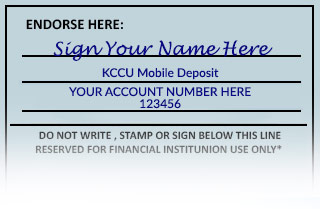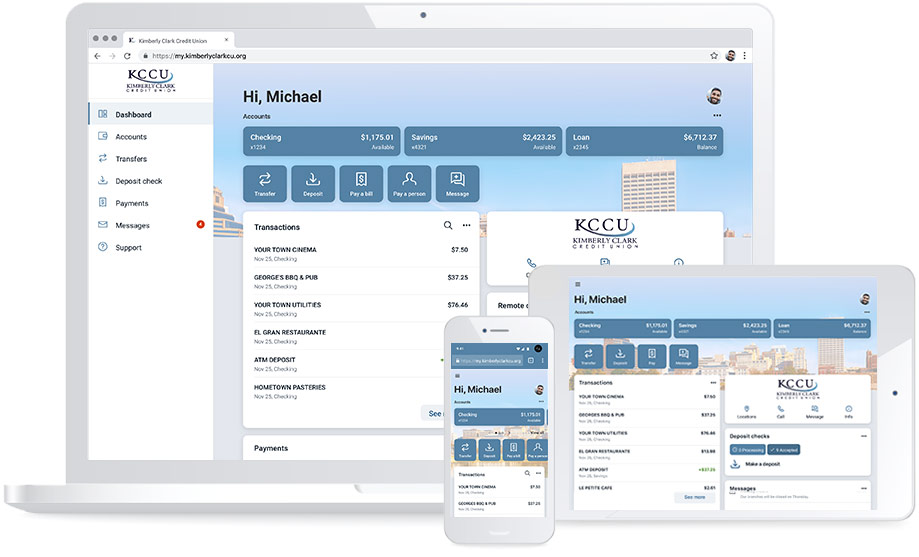
NetBr@nch
Manage your account from any computer
All you need is an Internet connection and a user name to start enjoying benefits like:
- Transfer funds
- Check balances and account history
- eStatements: view and print monthly statements
- eAlerts: get notified of important account activity
- Bill Pay: pay your bills online.
- Make loan payments
- Stop checks
- Order checks
- View and print check images
- Optimized to fit the screen size of different devices
- Transaction Icons (Allows you to categorize transactions and filters based on the new icons.
- Customizable view (list or Grid)
- Change in balance since last login
- Frequently Used Accounts will populate in the “Make a Transfer” section
MYKCCU Mobile
Access your money anytime, anywhere
Experience the freedom of accessing your account wherever you are.
Quickly transfer money, check balances, pay bills, and more from the convenience of your smart phone, tablet or computer!
Features
- It’s Simple: enhanced user experience with a whole new look and feel and quick action buttons for popular functions.
- It’s Secure: from logging in using your fingerprint to managing your access code, we’ve made your mobile banking experience totally secure.
- It’s Convenient: access your account from any mobile device anywhere, anytime.
- Transfer funds
- Check balances and account history
- eStatements: view and print monthly statements
- eAlerts: get notified of important account activity
- Bill Pay: pay your bills online.
- Make loan payments
- Stop checks
- Order checks
- View and print check images
Remote Deposit Capture (RDC)
Tips for Depositing a Check Remotely at MYKCCU
- Sign the back of the check with your signature
- Write “For mobile deposit only at KCCU” on the back of the check
- Write your account number on the back of the check
- Login to MYKCCU Mobile
- Choose the account you want the deposit to go int
- Enter the dollar amount of the check
- Take pictures of the front and back of the check
- Submit the Check for Deposit